The SpeechMark family of products detects and measures acoustic landmarks —acoustic events that correlate with changes in speech articulation. Landmarks are useful for investigating non-lexical attributes of speech, such as differences in production of the same speech material by the same speaker under different conditions.
The SpeechMark WaveSurfer Plug-in, Mac Edition adds landmark support to the WaveSurfer speech analysis package.
Features
The SpeechMark Plug-in:
- Analyzes speech files to detect and identify the location of acoustic landmarks
- Displays the location of acoustic landmarks on a pane within WaveSurfer
- Landmark labels are superimposed on the audio signal waveform
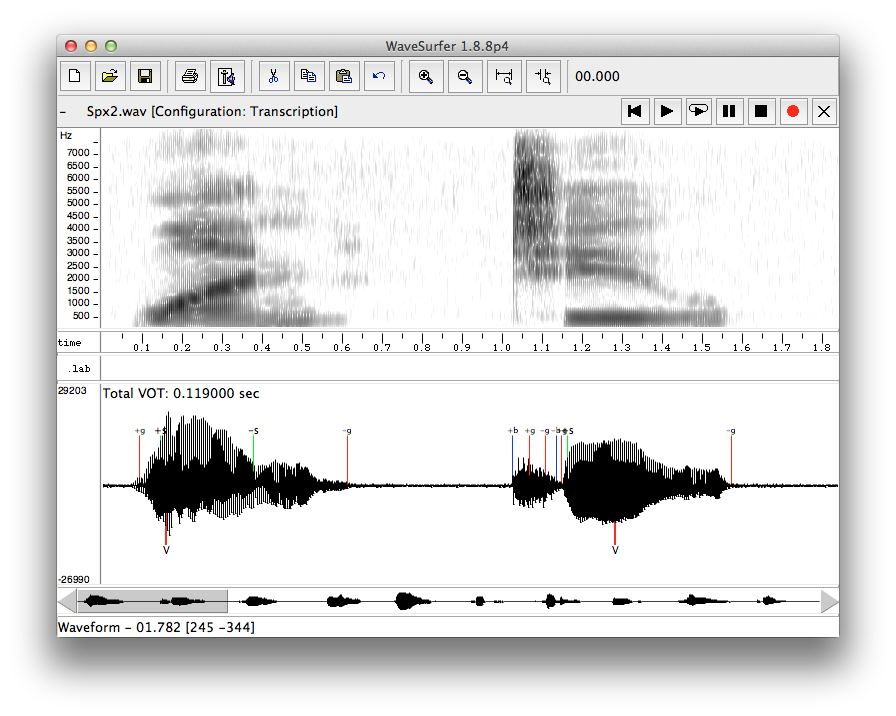
- Displays power contours in selected frequency bands that are used to identify acoustic landmarks
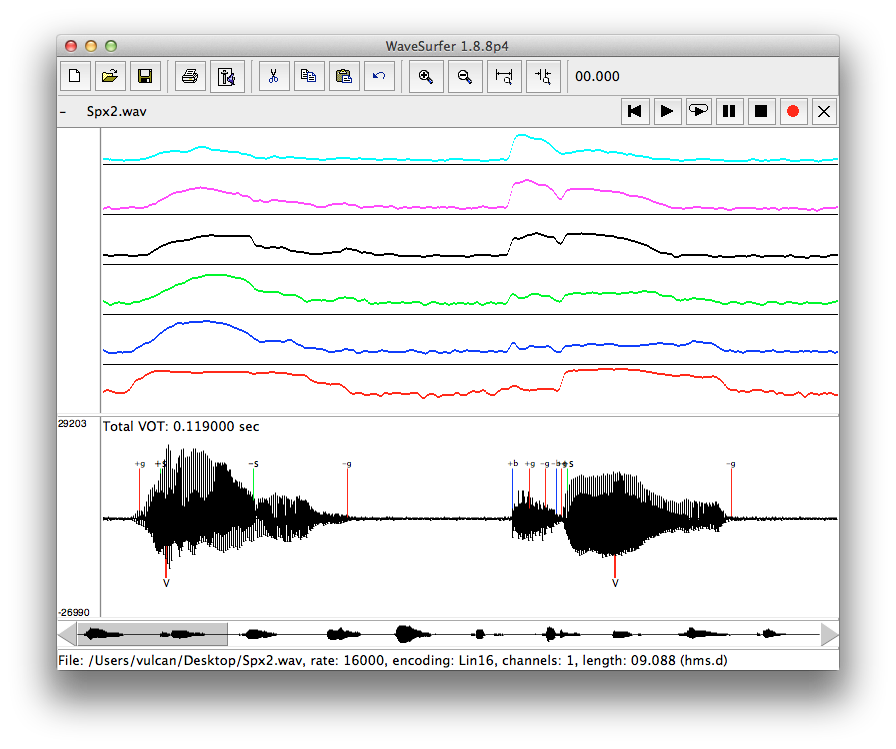
- Supports user preferences for landmark configuration
- As shown in Figure 3, the set of landmarks to be displayed and output can be modified by the user
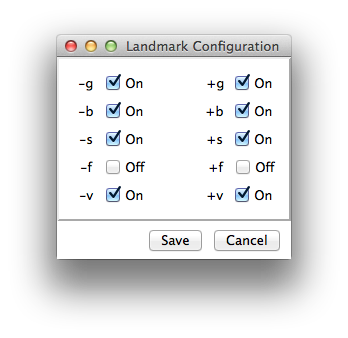
- Generates output files which specify the location (time) and type of the detected landmarks
- All versions of SpeechMark generate a landmark file (“.lm” file—see Figure 4). A landmark files is a text file that contains one line of information for each generated landmark. That line contains a timestamp, the label of the landmark, and a numerical “strength” value;
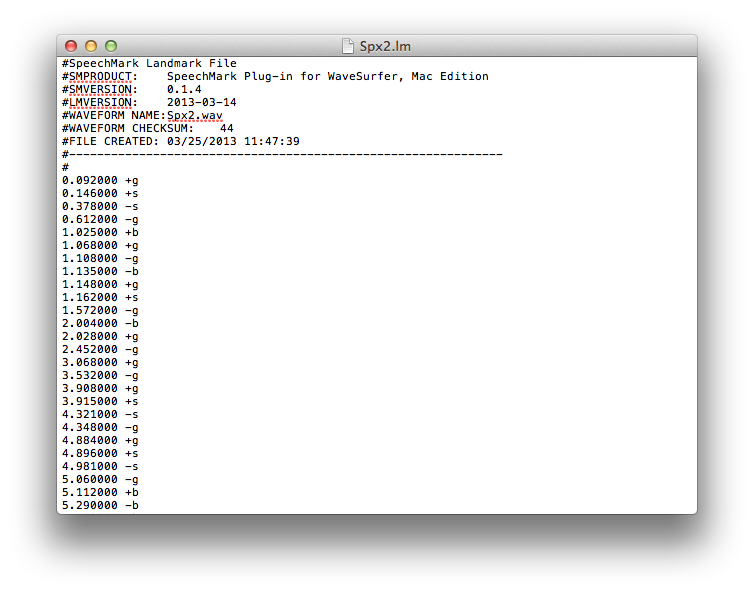
- The SpeechMark Plug-in also generates a WaveSurfer “lab.lab” file which represents acoustic landmarks as standard WaveSurfer labels. The user can open this landmark label file in WaveSurfer to use these landmarks as standard WaveSurfer transcription labels.
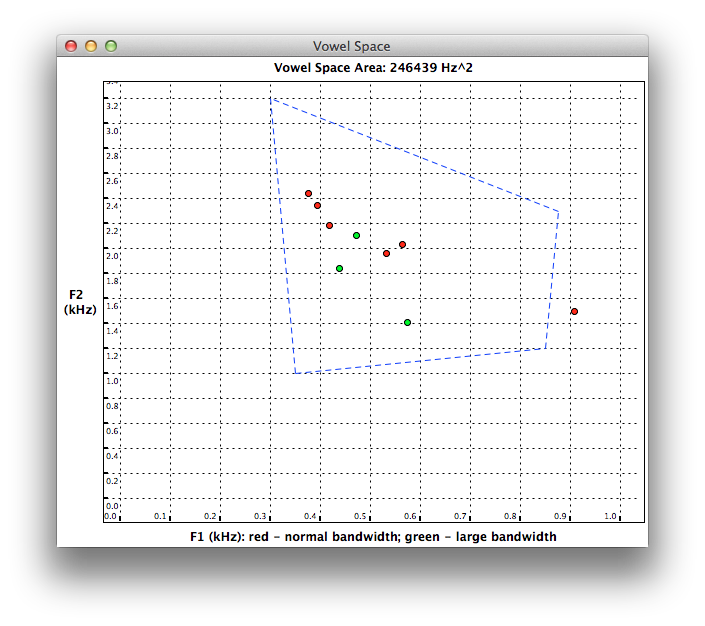 Computes a Vowel Space Plot for detected vowel landmarks
Computes a Vowel Space Plot for detected vowel landmarks
- In the Vowel Space Plot, SpeechMark plots the (F1, F2) positions of detected vowel landmarks.
- Vowels with unusually high formant bandwidth are plotted in green, the rest are plotted in red.
- In addition, as a visual guide, SpeechMark also draws a polygon (dashed blue line) showing the approximate range of the adult vowel space. That is, the polygon shows accepted values of the adult vowel space, (not boundaries derived from the vowels being plotted).
System Requirements
- Mac OS X (Lion or Mountain Lion version);
- The latest release of WaveSurfer that can be downloaded
from the sourceforge.net web site (currently version 1.8.8p4) or WaveSurfer 1.8.5; - The MATLAB Compiler Runtime object (which is normally downloaded and installed automatically as part of the SpeechMark product installation process).
Downloads
- Click here to download this SpeechMark product.
Speak Your Mind