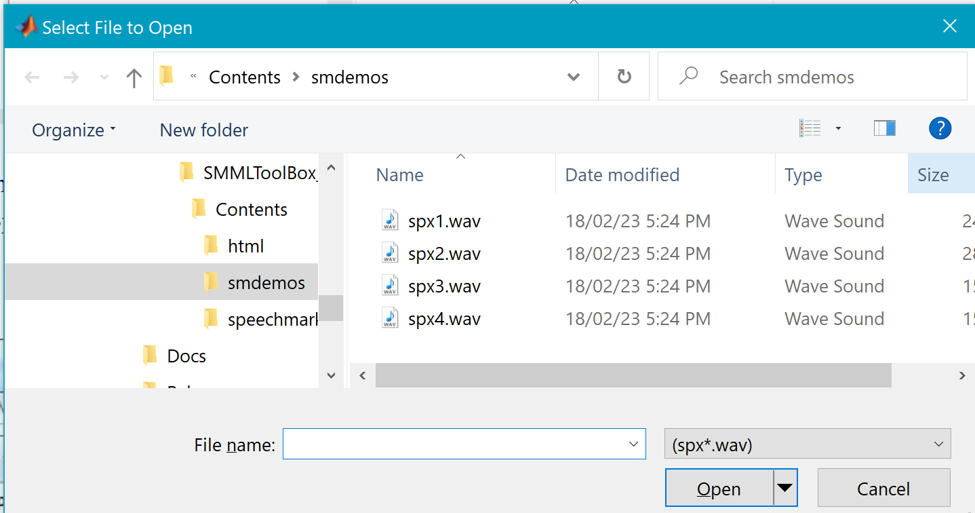SpeechMark Newsletter
Announcing SpeechMark MATLAB Toolbox 1.2.1.
This updates certain SpeechMark functionality that is only available through the toolbox. It does not affect other SpeechMark products.
New and Enhanced Toolbox Functionality
You asked and we listened! The functions landmarks, vowel_segs_full, and vowel_segs_std can now accept their signal arguments as either a waveform array or a filename. This means that you can read a file into an array (using wavread16k, for example), perhaps preprocess it in some way, and then pass that array to one of these functions; or you can pass the filename directly. In the second case, the function will read the file, converting the signal waveform to the specified sampling rate if needed.
Even better, if you specifically construct the filename with a wildcard, such as ‘*.wav’ or ‘..smdemos\spx*.wav’, the function will bring up a dialog box like the figure above shows. That lets you browse to the right folder and select the specific file interactively.
Likewise, for these three central SpeechMark functions, you can simply specify the AGE_GENDER code of maxf0_std, instead of supplying a numeric value for MAX_F0. You may find the code — “m”, “f”, “i”, or one of the others — more convenient, although the numeric value(s) can be more precisely tailored when you need to.
In addition, we have overhauled and reorganized the Help sections for these three functions, as well as for lm_draw and deg_speechenv (one of SpeechMark’s many fuzzy-logic functions). We hope you find them more… helpful!
NOTE: The SpeechMark toolbox works on many years’ versions of MATLAB. However, certain functions that are present in one version may not be in another. By default, the toolbox is supplied with functions for many recent years. But if you use an older version, just let us know which version: We can easily send you the handful of functions that are needed for that version.
Bug Fixes
The lm_draw function sometimes failed to show the landmark codes when drawing a figure with landmarks or with the vowel_segs_* functions. This defect has now been fixed.
DID YOU KNOW?
When you analyze or report speech-processing results, it may be important to document which version of SpeechMark you used. That’s the very purpose of the toolbox function smmlt_version. It returns the text for the version number and, optionally, for the version’s date. For example, you might like to place the version number into the title of a landmarks plot before you save it for posterity:
>> [vsn,dat] = smmlt_version()
returns:
vsn =
‘1.2.1’
dat =
‘2020-1-24’
which you could then use in a TITLE command for a figure window:
>> title([‘This figure was produced with version ‘ vsn]) .