The SpeechMark family of products detects and measures acoustic landmarks —acoustic events that correlate with changes in speech articulation. Landmarks are useful for investigating non-lexical attributes of speech, such as differences in production of the same speech material by the same speaker under different conditions.
The SpeechMark Command Line Utility, Mac Edition is a version of the SpeechMark technology that is callable from an OS X terminal window. The utility is a command line program named spmark, which processes a wave file containing recorded speech, detects acoustic landmarks in the recorded speech, and outputs a text-format “landmark file” with information about the detected landmarks.
The text output of the SpeechMark Command Line Utility can be imported into other programs. This utility is well-suited for batch processing, as no user interaction is required when the program is running. The Utility is designed to be easily integrated by the end user into most third-party speech processing systems.
The SpeechMark Command Line Utility is primarily suited to the following uses:
- Processing large amount of audio, and/or many audio files, in “batch mode”;
- Adding landmark detection capabilities to any speech analysis system that is not directly supported by other SpeechMark products.
Features
The SpeechMark Command Line Utility:
- Analyzes a speech file in order to detect and identify the location of acoustic landmarks (See How are Acoustic Landmarks Detected?)
- All SpeechMark products generate a landmark file (“.lm”), which is a text file that contains one line of information for each generated landmark. That line contains a timestamp, the label of the landmark, and a numerical “strength” value;
An example of the first few lines from a .lm file is shown below.
- All SpeechMark products generate a landmark file (“.lm”), which is a text file that contains one line of information for each generated landmark. That line contains a timestamp, the label of the landmark, and a numerical “strength” value;
Examples
The following figure shows two invocations of spmark:
- The first invocation shows how the “-h” option is used to print help describing the program’s command line syntax;
- The second invocation highlights the specification of one input filename as a required argument on the command line. The specified file is the .WAV file that contains the speech in which landmarks are to be found.
System Requirements
- OS X (Lion or Mountain Lion version);
- the MATLAB Compiler Runtime (MCR) object. This third-party software is installed automatically during the SpeechMark installation process if it is not already present on the user’s system and runnable.
Downloads
- Click here to download this SpeechMark product.
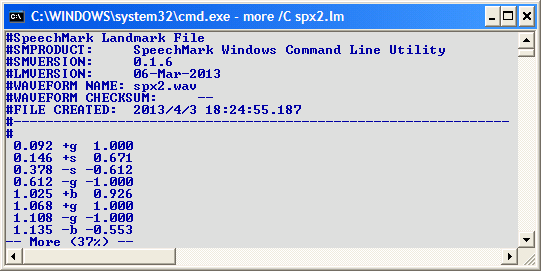
Figure 1: The header and first six data lines of a SpeechMark “.lm” file. Among other information, the header includes the name and version number of the landmark product that generated the file; and the identifier of the waveform that was processed. Each data line includes a timestamp, a landmark type code, and a “strength” value.
Figure 2: The first call to spmark shows the /? help option. The second call to spmark shows an example in which spx2.wav is the input speech file and the /g option indicates that the speaker is an adult female.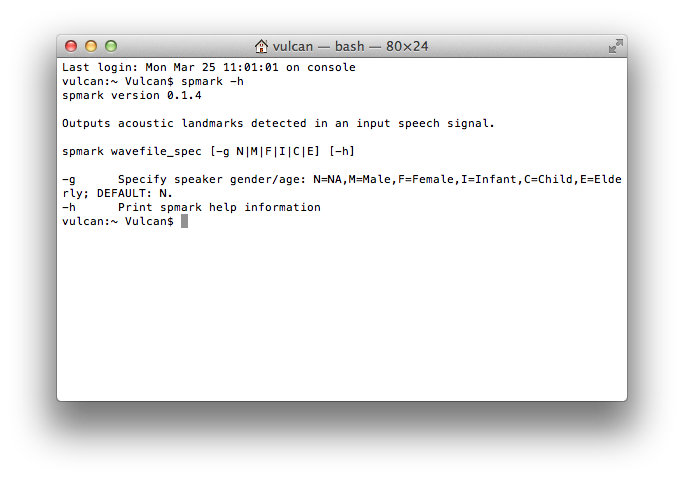
Speak Your Mind